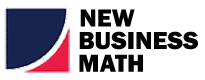Email remains most companies’ top channel for sales, support and general communications. However, without purposeful setup decisions, scattered email habits can undermine perceptions of your professionalism and reliability.
From addresses to greetings and signatures, many elements comprise a thoughtful email foundation that elevates trust. Follow this comprehensive guide to implement structural email best practices for your business across key areas.
Secure an Email Domain for Your Business
An email address utilising your company domain name signals business legitimacy from the first touchpoint. For example, contact@yourcompany.com intrinsically reads as more professional than yourname@genericmail.com.
If you currently lack a registered business domain name, prioritise purchasing your company identity or brand as a top-level domain (e.g. .com). Then, subscribe to reliable email hosting services that allow you to create corporate email accounts using your domain.
Take time upfront to establish the proper branded email real estate, even if starting small. This sets the tone for scalability as your customer communication volumes grow.
Thoughtful Structure of Email Addresses
With your domain confirmed, carefully consider how to structure individual email usernames within your corporate namespace. Certain account naming conventions can shape first impressions in recipients’ inboxes based on roles and responsibilities perceived.
Some elements to evaluate when establishing address formats:
- Names: Use first and last names for people where possible, e.g. john.smith@ rather than just j.smith@.
- Departments: Shared department inbox aliases like sales@, support@ or contact@ convey team focus.
- Functions: Assign addresses by purpose, like accounting@, billing@ or orders@.
- Regions: Include region identifiers if applicabl,e e.g. europe@ or asia@
Intuitive naming formats help recipients quickly determine relevant areas or personnel to engage for assistance.
Publish a Staff Email Directory
Make an easily discoverable company directory webpage (e.g. yourdomain.com/contacts) listing individual email addresses of all customer-facing personnel.
This facilitates customers directly reaching the appropriate staff for assistance. It also puts friendlier faces behind your brand, avoiding perceptions of your company as an impersonal entity.
Include headshots of each contact alongside listed details to personalise further.
Professional Greetings Reflect Positively
Cold contacting people with generic greetings risks inadvertently getting categorised as spam, especially when emailing those outside your domain. Using formal greetings like “Dear [Name]” dramatically improves external delivery rates.
Personalised openings signal that an actual person took the effort to acknowledge recipients individually. Contacts also tend to assist those who extend this basic courtesy more readily.
Implement Customised Email Signatures
Professional email signatures enable recipients to call or write back easily. They serve as versatile virtual business cards for every employee, reinforcing credibility with each sent message.
Structured signatures should include:
- Sender name and formal job title
- Business name
- Phone numbers
- Company logo
- Physical office address
- Website link
- Legal disclaimers, if applicable
The consistency, details and customisation included signal meticulous operational excellence.
Establish Email Etiquette Guidelines
With foundations for professional communications established, ensure all staff also uphold excellent email etiquette encompassing:
- Clear, specific subject lines
- Polite and crisp greetings
- Relevant call-to-action statements
- Responsiveness expectations set
Leaders should issue internal etiquette guidelines and expect compliance, just as with in-person decorum standards. Email tone reflects company culture.
Conclusion
Setting up a professional email system is not just about having a fancy address. It’s about aligning your communication with your business goals. From choosing the correct email hosting provider to securing accounts and ensuring accessibility, each step contributes to a smoother, more professional way of working. A well-thought-out business email setup ensures consistency, credibility, and ease of communication across teams and clients.
In today’s digital-first Indian marketplace, where credibility builds trust, these small details go a long way. Take the time to invest in a professional email setup; it’s one of the simplest yet most impactful ways to present your business with confidence.