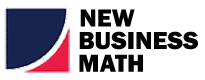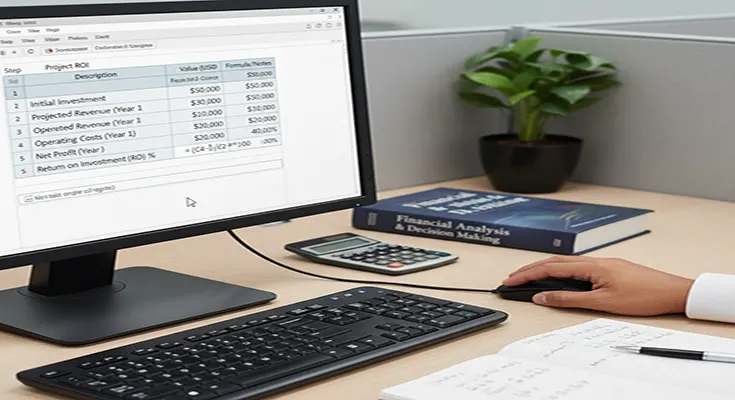
Step-by-Step Guide for Calculating Project ROI in Excel
Return on Investment (ROI) is one of the most critical metrics in business, providing a clear measure of a project’s financial viability. It helps determine whether the benefits realized from a project outweigh the costs incurred. If you need a straightforward, effective way to calculate this metric, Microsoft Excel is the perfect tool.
Here is a step-by-step guide to setting up your ROI calculation in Excel, using a simple, universal formula.
Step 1: Set Up Your Data Structure
Start by creating a clean, organized spreadsheet with clear labels for all your variables. This structure ensures your calculations are easy to audit and understand.
| Column | Label | Example Value | Notes |
| B1 | Project Name: | New Software Implementation | Clearly identify the project. |
| B3 | Total Project Benefits: | The financial gains from the project. | |
| B4 | Total Project Costs: | The full investment required. | |
| B5 | Net Benefit (or Profit): | This will be a calculated cell. | |
| B6 |